|
Choose the application's language
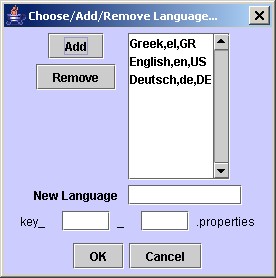 KORAIS is currently
available in three languages, namely
English, German and
Greek. To switch between
languages go to the Menu
Tools, and click on
Choose/Add/Remove Language. The
following window is going to appear. You can now click
in the list and choose the language you prefer. Then press the button
OK. You do not have to restart the program. The
changes take effect immediately. KORAIS is currently
available in three languages, namely
English, German and
Greek. To switch between
languages go to the Menu
Tools, and click on
Choose/Add/Remove Language. The
following window is going to appear. You can now click
in the list and choose the language you prefer. Then press the button
OK. You do not have to restart the program. The
changes take effect immediately.
PREVIOUS NEXT
|