|
Translate KORAIS into another
modern or ancient language
You can very easily translate KORAIS into another language,
either a modern or an ancient one. To do so, just follow the next steps:
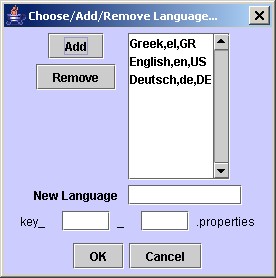 1.
Go to the Menu Tools,
and click on Choose/Add/Remove Language.
The following window is going to appear. 1.
Go to the Menu Tools,
and click on Choose/Add/Remove Language.
The following window is going to appear.
In the field New Language enter the name of the language, e.g.
French. Please do not use empty spaces or any symbols.
In the field key_ enter the ISO code
of that language, e.g. fr. In the next field, on
the left of .properties enter the ISO code of the
country, in which this language is spoken, e.g. FR.
Then press the button ADD and your language is
going to be added in the list. You can
now press the button OK. You do not have to restart
the program. The changes take effect immediately. You can choose
whatever names you want. They do not have to be the ISO codes. Yet, if you would
like to share your translation with others, it would be better to make as
recognizable as possible. You can find a list of all ISO codes in the menu
Help, and then by selecting Shortcuts. The following window is going to appear.
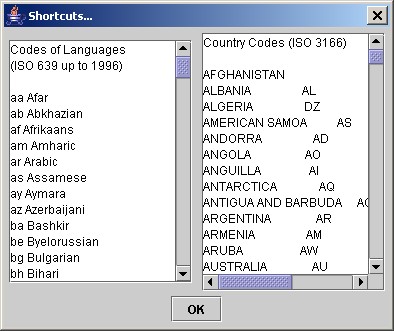 2.
After defining the name of the new language you can begin with your translation.
Go to the menu Tools and choose
Customize Language.
The following window is going to appear.
2.
After defining the name of the new language you can begin with your translation.
Go to the menu Tools and choose
Customize Language.
The following window is going to appear.
In the top list on the left choose the name of the language you want to edit or
translate. In the bottom list on the left choose the keymap you want to use,
e.g. Coptic if you want to translate KORAIS in coptic. Please keep in mind, that
currently the English-US keyboard layout must be
chosen in you operating system. Then just replace the word or phrase of each
line in the big list with your translation. By using the arrows on the right you
can move up and down in the list.
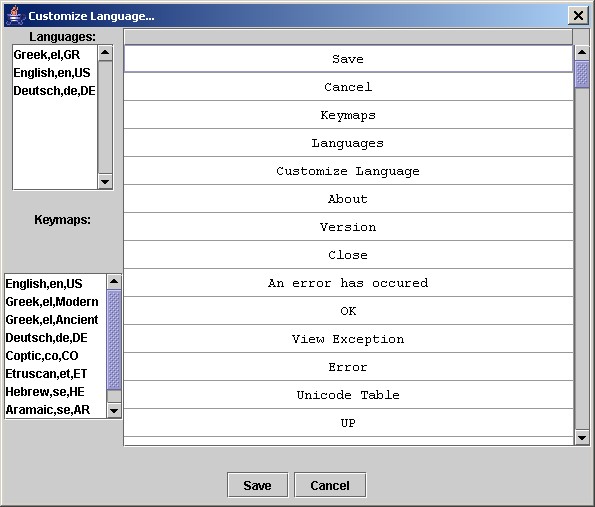
PREVIOUS
NEXT
|